|
Cleaning for ink smears: paper-exit path
|
|
Approximate time to complete: 10 minutes
If you have already performed the other "Cleaning for ink smears" procedures but problems persist, you should manually clean the paper-exit path. Refer also to Cleaning for jams and ink smears: paper-feed rollers.
Occasionally, stray ink particles become attached to the exit fingers, rollers and guides under the exit cover causing ink streaks or marks on the top edge, front or back of prints. When this occurs, you must clean these parts using both dry and alcohol-soaked swabs.
Sample ink smear: paper-exit path
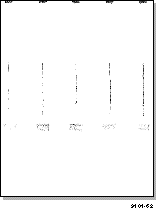
|
- Open the front cover.
- Open the exit cover using the blue release button located inside the front cover at the top of the printer.
- To clean excess ink particles and drum fluid from the colored exit fingers, gently wipe the top surface of each finger using a dry swab.
Caution: To avoid damaging the print drum and exit fingers, never
scrape excess ink with a tool or fingernail. Use a dry swab
provided with the cleaning kit.
- To clean the rubber exit rollers, wrap an alcohol-soaked cloth around the index finger of one hand. Press your cloth-covered finger against each roller and turn the roller several times to clean each roller individually.
Note: You may notice some staining of the exit rollers while performing
the cleaning procedure. This is normal and does not indicate
additional cleaning is necessary. Simply clean rollers to remove
any build-up of ink.
- To clean the white plastic exit rollers, wrap an alcohol-soaked cloth around the index finger of one hand. Place and hold your cloth covered finger on top of each roller while turning the individual roller with the thumb and forefinger of your other hand.
- To clean the two sets of ribbed exit guides on the underside of the exit cover, gently wipe the raised ribs using an alcohol-soaked cloth.
Caution: To avoid damaging the print drum and exit guide, never scrape
excess ink with a tool or fingernail. Use only the materials
provided with the cleaning kit.
- Close the exit cover and the front cover.
- If the ribbed guides on top of the printer (the output tray) require cleaning, use an alcohol-soaked wipe.
|
| |
|